I have never used planner before 2018. That’s when I think my brain is starting to hit a limit and I should start having some kind of plan in my life.
I started, like most people, with things like Evernote, Google Calendar, Todo-App, etc. These never sticks. I don’t know why, but I just can’t use the electronics things. I just try various solution, with the latter iteration including things like Notion, Logseq and other hip apps. I was also using paper planner, too.
The PDF Planner on e-ink tablet
To be honest, I was ready to give up. Until in 2022 when I bought my first e-ink tablet, the Quaderno. It comes with a linked PDF planner, and I was very interested. The Quaderno was soon followed by the Supernote A6X. I then started designing my own linked PDF planner.
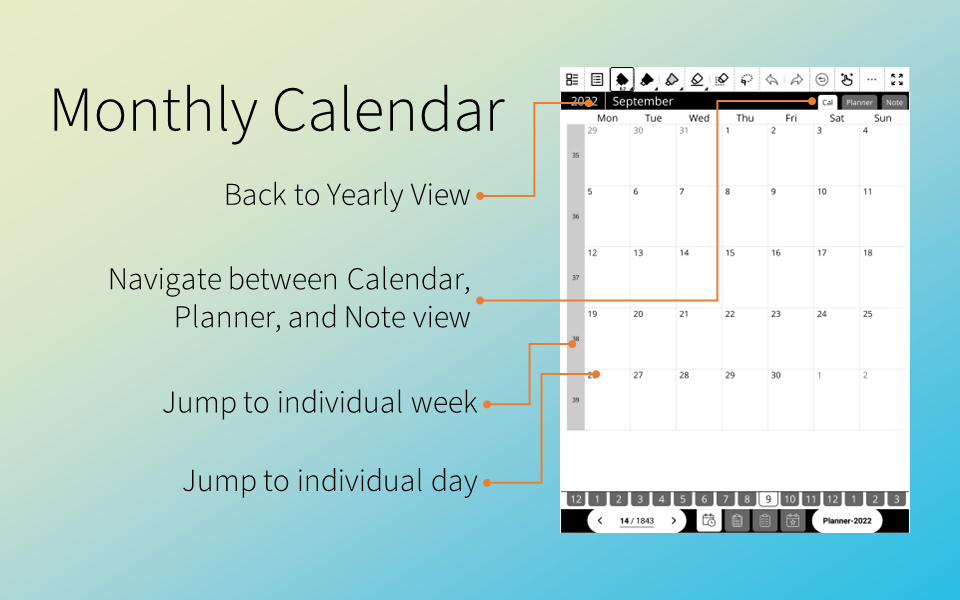
My life was good for a while. Using PDF planner on an e-ink tablet meant that I didn’t need to worry about wasted page. And it actually doesn’t see much action — my life as a final year Ph.D. student meant that I didn’t have a lot of schedule except working on my dissertation.
Until I returned to Thailand.
The fatal flaw of e-ink tablet
…is that sometimes it is broken, and they be totally out of control. I lose access to my A6X for about a week until I could fix it (by letting the battery drain and re-charge). It was hell.
So I go to my local stationery store seeing if I could buy a small pocket-sized planner. I came across this cute little planner made by a local brand called a piece of paper.

Almost all of their planner are undated, meaning that I could start a new planner in August – when my e-ink tablet temporarily died.
Now that I have knowledge of how to use a planner, I have no problem using paper planner any more. It was actually much better — it sits in my pocket reader to be whipped out at a moment notice. With e-ink tablet, it usually stays in my backpack which has a much steeper barrier to use.

My Current Setup
Which bring me to my current setup, which is a blend of paper and technology which I am very happy with right now.
I have the aforementioned planner, which keep all my appointments and daily to-do list. I also carry some notebooks which is used for thinking and capturing moments.
The To-Do list is kept in the Todoist app. I decided to use app instead of paper because of the ease of pulling a task into timeline. I scheduled task in advance for the week, and before I sleep I transcribe the task list to my paper planner for that day.
The note can actually be in 4 places. I migrate between them as needed:
- In my planner. This is usually a mid-to-long term note that I really need quick access to. They have dedicated in my planner which I allocate as needed.
- In notebooks I carried around. These are usually temporary in nature and/or just a snapshot of my thinking process.
- In my Supernote A6X. These are notebooks for longer-term storage and thing I like to reference back later, in a semi-structure way. I usually keep a notebook per project.
- Standard Note is my preferred note-taking app on the computer. It’s the biggest source of truth in my notetaking system.
It has been 3 months since I converted to this system, and honestly I am very happy. The ease of access of a pocket paper planner is vastly superior to the e-ink tablet and I think even better than using a calendar on my phone (which I have never got the hang of).
